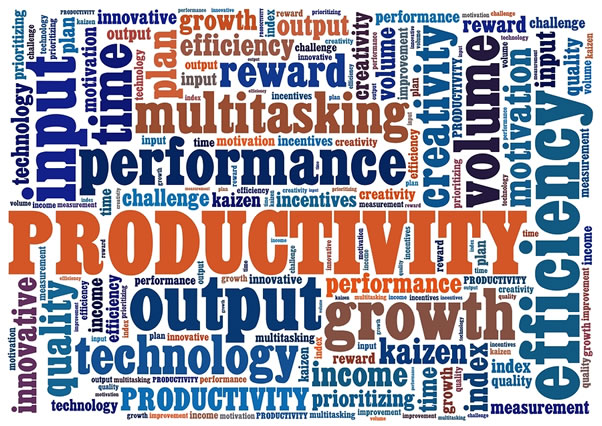by civicomweb | Aug 31, 2021 | Uncategorized
So many conference call options and plans exist that it can be a little overwhelming to choose the right one for your needs. In many cases, this confusion results in choosing what seems to be the simplest, easiest, and cheapest option: unlimited...

by civicomweb | Aug 31, 2021 | Collaboration, Conference Call, Conferencing News, Uncategorized
As we discussed last week in our post about conference call set-up times, we think the time that conference hosts and attendees have to spend getting into a conference should be minimized as much as possible. One way you might be wasting valuable time is by...
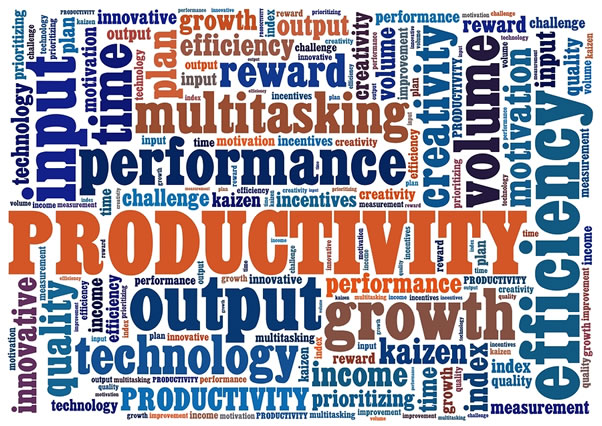
by civicomweb | Aug 31, 2021 | Uncategorized
There’s no doubt that using a web, video, or audio conference is an ideal way to increase productivity in your organization. However, just as with in-person meetings, they’re only helpful when they’re well used. Used poorly, they become a dreaded waste of time. ...